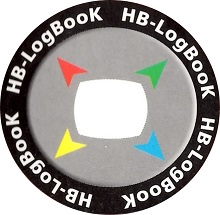It can be configured for a stand alone or networked PC to create a powerful staff information system with many unique features. HB-LogBook, version 2.0, follows the Windows GUI industry standard and can handle an unlimited number of users.
OPTIONS:
Set up
Lets you edit user information, company resources or style aspects of the program.
Status screen
It is the control center of HB-Logbook. Complete information such as where each of the employees are, or when they’ll be back, is displayed on this screen.
Logging In/Out
Here the user records information on where he/she is reachable and when, etc., that will appear in the Status Screen.
Recording messages
This facility allows you to send message to other employees.
Reading messages
Here you can read the messages each employee has received.
Staff information
You can access all the personal information that is available on each employee.
Reserving resources
Makes it possible to reserve company resources and schedule meetings with a calendar.
Quit button
Quits the HB-Logbook after offering you to log in or out depending on your current status.